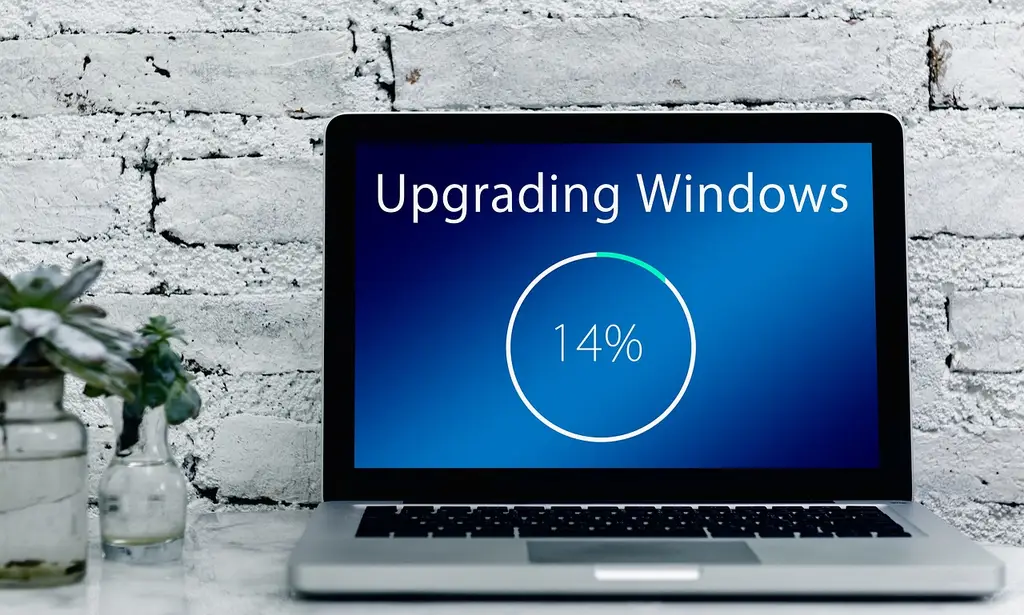Previously, my dad debated buying a new computer, maybe even an iMac or Power Mac G5, since his current setup struggled with Adobe Photoshop and GoLive due to limited memory and an outdated hard drive. Similarly, my server had been struggling under an increased backup load. Instead of spending upwards of $1,500 on a new Power Mac G4, we decided to make targeted upgrades: installing additional memory, a bigger and faster hard drive, and a new processor.
Processor upgrades can significantly increase a computer’s speed by replacing the original CPU. These upgrades, like the 800 MHz G4 cards from Sonnet Technology that we chose, provide a substantial boost, even though Apple doesn’t officially support them. We relied on Sonnet’s resources and online forums to navigate compatibility with newer Mac OS X versions.
Installing the upgrades was straightforward but had some quirks. My dad found transferring files from his old hard drive to his new one challenging, as Dantz Retrospect Desktop backup software didn’t set all permissions correctly. Disk Utility helped by repairing disk permissions, which partially resolved the boot issues.
My upgrade is still ongoing. Since I hadn’t installed Mac OS 9 drivers during my last OS X installation, I couldn’t boot into Mac OS 9, which was necessary for a firmware update allowing the Power Mac to recognize the new processor. Sonnet’s technical support was instrumental in providing the guidance I needed, and I plan to implement their instructions soon.
All in all, my dad spent $522 on 1.2 GB of RAM, an 80 GB hard drive, and an 800 MHz processor. This careful upgrade approach brought his computer up to speed for far less than the cost of a new machine. For those who prefer not to handle the hardware themselves, local Apple consultants or retailers often offer installation services at an hourly rate.
On another note, it’s essential to secure wireless networks, particularly for those using AirPort and AirPort Extreme networks. These networks initially used Wired Equivalent Privacy (WEP) for encryption, a system known for its vulnerabilities. A determined hacker with basic equipment could potentially break the WEP encryption, although home networks would typically require extended capture times.
The more secure Wi-Fi Protected Access (WPA) standard, released as a WEP replacement, has been available for some time. Apple introduced WPA support with the Panther OS (Mac OS X 10.3) for AirPort Extreme Cards and Base Stations. For users of the original AirPort Cards, Apple released the AirPort Software 3.3 update, which added WPA support to these cards as well, though it unfortunately doesn’t extend to older AirPort Base Stations due to hardware limitations.
For anyone still using WEP, it’s advisable to switch to WPA. This upgrade requires each device on the network to support WPA, meaning a Mac running OS X 10.3 or higher with an updated AirPort card or a Windows XP machine with the WPA patch installed.
These upgrades, both for the Power Mac and wireless security, show that with some smart investments and technical support, even older technology can stay relevant and secure.